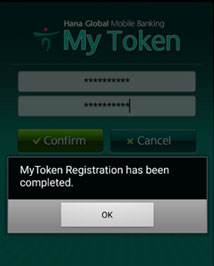- Personal Banking
- MyToken
- MyToken
What is Soft Token ?
Soft Token is application which is be recommend for customer of Internet Banking KEB Hana. Soft token will be generated 6 digit number with random that be used customer to do transaction verification
Installation guide MyToken :
- 1. Download myToken with this link : Android
- 2. After installation process done, customer will be asked do registration on MyToken.
- a. Input user id Internet Banking
- b. Input password Internet Banking
- c. Input debit card number
- d. Input PIN debit card
- e. If all data is done, please click button confirm
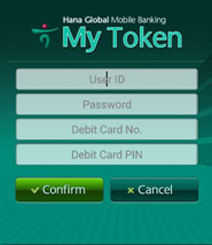
- 3. After that, customer will be asked to input new password which will be used every login
- a. Input new PIN
- b. Repeat input new PIN
- c. If PIN already input, click button confirm to continue registration process
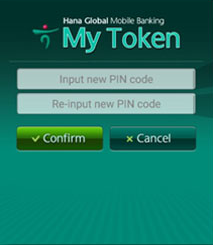
- 4. Registration process is completed. Customer can using MyToken